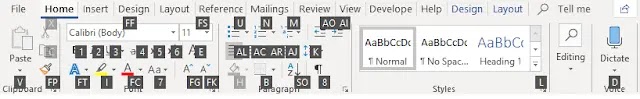Computer shortcut keys a to z | shortcut keys list | 100+ computer shortcut keys | Ribbon Short cut key
All of computer short cut keys in competitive exams.
Computer short keys | Computer Shortcut keys
This is very very useful in all type of competitive exams in Computer Section. Because, In today’s age of technology it is very important to have knowledge about computers. And in all the competitive examinations held for every government job, many questions are asked from the computer Section. Here are some computer shortcut keys that will be useful in every exam. Which will definitely be useful in all types of competitive exams. And to make it very easy to find the shortcut key you need, here is a search bar option in which you can easily find the shortcut key you need….
Search your short cut keys
અમારી સાથે જોડાઓ
👇👇
| Short Cut Key Functions | Answer |
|---|---|
| Save | Ctrl + S |
| Copy | Ctrl + C |
| Cut | Ctrl + X |
| Paste | Ctrl + V |
| Ctrl + P | |
| Undo | Ctrl + Z |
| Redo | Ctrl + Y |
| Hyperlink | Ctrl + K |
| Find | Ctrl + F |
| Bold | Ctrl + B |
| Italics | Ctrl + I |
| Underline | Ctrl + U |
| Align Left paragraph | Ctrl + L |
| Align Right paragraph | Ctrl + R |
| Align Center paragraph | Ctrl + E |
| Justify paragraph | Ctrl + J |
| Select All | Ctrl + A |
| Go to line or word in document | Ctrl + G |
| Cut selected item | Shift + Del |
| Help (all programs) | F1 |
| Copy selected item | Ctrl + Ins |
| Switch open application | Alt + Tab |
| Screen shot current programs | Alt + Print Screen |
| Minimize all windows | WINKey + M |
| Desktop bring top of other windows | WINKey + D |
| Restore minimize windows | WINKey + Shift + M |
| Open Microsoft Explorer | WINKey + E |
| Open RUN windows | WINKey + R |
| Cycle open programs on taskbar | WINKey + Tab |
| Search Find feature | WINKey + F |
| Search for Computers | WINKey + Ctrl + F |
| Windows help | WINKey + F1 |
| Open utility manager | WINKey + U |
| Help | F1 |
| Rename selected item | F2 |
| Find from Desktop | F3 |
| Open drive selection when browsing | F4 |
| Refresh contents | F5 |
| spell check selected document | F7 |
| Save as | F12 |
| Delete permanently | Shift + Del |
| Go to beginning of document | Ctrl + Home |
| Go to End of document | Ctrl + End |
| Go to one page Up of document | Pg Up |
| Go to one page Down of document | Pg Dn |
| Paste | Shift + Ins |
| New file or Blank Document | Ctrl + N |
| Open file or Document | Ctrl + O |
| Find and replace | Ctrl + G |
| Find and Replace options | Ctrl + H |
| Thesaurus activate | Shift + F7 |
| Indent right side | Ctrl + M |
| Indent that dangles | Ctrl + T |
| Font Options | Ctrl + D |
| Change the font | Ctrl + Shift + F |
| Increase selected font | Ctrl + Shift+ > |
| Decrease selected font | Ctrl + Shift+ < |
| Increase selected font | Ctrl + ] |
| Decrease selected font | Ctrl + [ |
| View hide non printing characters | Ctrl + Shift + * |
| Change case of selected text | shift + F3 |
| Open properties selected items | Alt + Enter |
| Right-click on selected items | Shift + F10 |
| Save | Shift + F12 |
| Insert current date | Alt + Shift + D |
| Insert current time | Alt + Shift + T |
| Close document | Ctrl + W |
| Open Task manager | Ctrl + Alt + Delete |
| Remove a Split Window or Split Window | Alt + Ctrl + S |
| View Print Layout | Ctrl + Alt + V |
| Outline View | Ctrl + Alt + O |
| Draft View | Ctrl + Alt + N |
| View Print Preview | Ctrl + F2 |
| Opens Tell me whatyou want to do Box | Alt + Q |
| Refresh the Selected Field | F9 |
| Selects a Column | Ctrl + Shift + 8 |
| Erase Character to the Right | Delete |
| Erase Character to the Left | Backspace |
| Paste Spike Contents | Ctrl + Shift + F3 |
| Copy Header or Footer | Alt + Shift + R |
| Apply Double Underline | Ctrl + Shift + D |
| Subscript Formatting | Ctrl + “=” |
| Superscript Formatting | Ctrl + Shift + “+” |
| Uppercase | Ctrl + Shift + A |
| Lowercase | Ctrl + Shift + K |
| Removes Manual Formatting | Ctrl + Space |
| Increase Indent Level of Paragraph | Ctrl + M |
| Decrease Indent Level of Paragraph | Ctrl + Shift + M |
| Single Spacing Between Two Lines | Ctrl + 1 |
| Double Spacing Between Two Lines | Ctrl + 2 |
| 1.5 Line Spacing Between two Lines | Ctrl + 5 |
| Remove one line Spacing | Ctrl + 0 |
| Cancel a command | Esc |
| Preview the mail merge | Alt + Shift + K |
| Merge a document | Alt + Shift + N |
| Edit a mail-merge data | Alt + Shift + E |
| Insert a merge field | Alt + Shift + F |
| merge and unmerge cell Center in Excel | Alt + H + MC |
| format painter in Excel | Alt + H + FP |
| Home menu in Excel | Alt + H |
| Bold in Excel | Alt + H + 1 |
| Italics in Excel | Alt + H + 2 |
| Underline single in Excel | Alt + H + 3 + U |
| Underline Double in Excel | Alt + H + 3 + D |
| Font change in Excel | Alt + H + FF |
| Border in Excel | Alt + H + B |
| Font size change in Excel | Alt + H + FS |
| merge and Un_merge cell Across in Excel | Alt + H + MA |
| merge and Un_merge cell in Excel | Alt + H +MM |
| Un_merge cell in Excel | Alt + H + MU |
| Wrap Text in Excel | Alt + H + W |
| Top Align | Alt + H + AT |
| Middle Align | Alt + H + AM |
| Bottom Align | Alt + H + AB |
| Align Left | Alt + H + AL |
| Align Center | Alt + H + AC |
| Align Right | Alt + H +AR |
| Short & Filter in Excel | Alt + H + S + F |
| To Run Quick Setting menu | WINKey + A |
| Quick access to System Tray | WINKey + B |
| Microsoft Teams | WINKey + C |
| Quick desktop display | WINKey + D |
| Open File Explorer | WINKey + E |
| Open Feedback Hub | WINKey + F |
| To Open Xbox Game bar | WINKey + G |
| To Open Execute voice typing | WINKey + H |
| To Open settings | WINKey + I |
| To Open Connect from the Quick Settings section | WINKey + K |
| To Move to Lock Screen | WINKey + L |
| For Minimize a window | WINKey + M |
| To Open Notifications Panel | WINKey + N |
| To Open Projection Mode Change | WINKey + P |
| To Open search with one click | WINKey + Q |
| To Open Run Menu | WINKey + R |
| To Browse active programs in Taskbar | WINKey + T |
| To Open Clipboard History | WINKey + V |
| To Open news, feeds, favorites | WINKey + W |
| To Open menu of the Start option | WINKey + X |
| To Select Row in Excel | Shift + Space |
| To Select Column in Excel | Ctrl + Space |
Hold the Alt key for a moment to take note of the Ribbon’s shortcut keys in Microsoft Word and Excel and then press the highlighted letter and pressing the highlighted letter as shown in the image one by one will the key about using the options shown in the menu options. So that it can be used as a shortcut key and in doing so information about advanced shortcut keys can be obtained.
Test Your Knowledge For Computer MCQ Useful in all type of Competitive Exams
One liner Computer Quiz Very Useful in all type of Competitive Exams
અમારી સાથે જોડાઓ
Shortcut Keys of Computer A to Z | Computer shortcut keys list | 100 shortcut keys of computer pdf